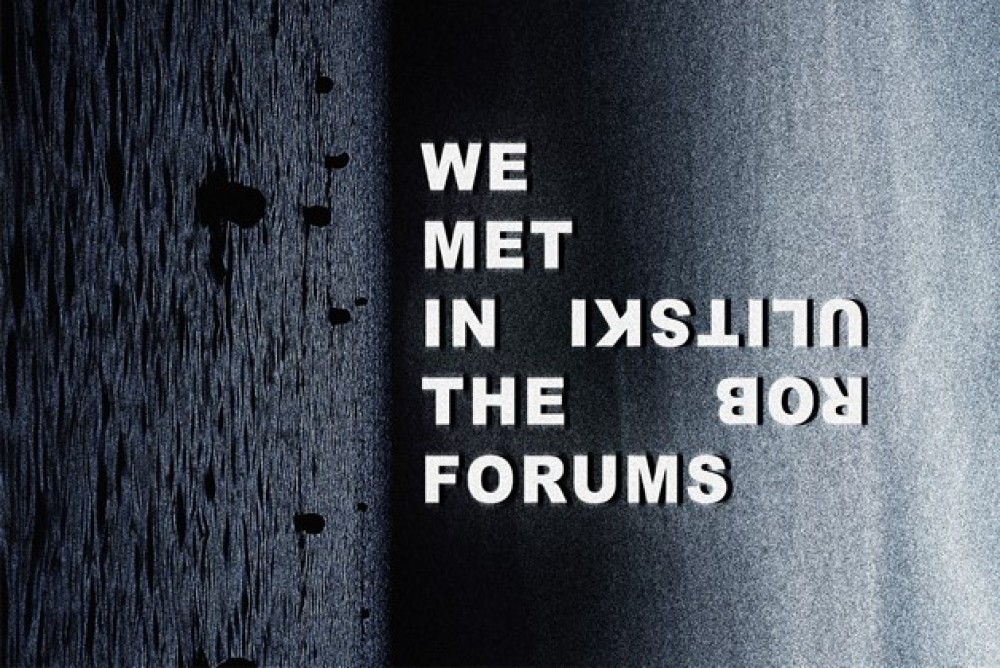Readers like you help support XDA Developers. When you make a purchase using links on our site, we may earn an affiliate commission. Read More.
If you’re an Android user, there’s a very good chances you rely on Google Photos to back up your photos and videos to the cloud. Of course, there are plenty of cloud backup alternatives, but Google Photos comes built into Android, and the integration and features are pretty good too. While the backup feature is relatively seamless, one area that many have complained about is the Locked Folder.
While this folder manages to keep things private, it’s a bit of a pain because it doesn’t have much flexibility when it comes backing up the data inside. It now looks like there could be a remedy on the way, as a new hidden setting page has been discovered, which will enable photos and videos from the Locked Folder to be backed up online.
The new hidden settings page was first reported by a relatively reliable Telegram group that frequently shares news about Google products. The page appears in Google Photos version 6.23 but isn’t actually an option that can be enabled. As of now, it’s just something that has been found and could possibly arrive in a future update at some point. Then again, there’s always the chance that it can get scrapped too.
The Locked Folder is quite a convenient way to keep things private, as it keeps all the photos and videos in a different folder, separate from your general feed. That means if you’re showing off photos to friends and family, the data in the Locked Folder won’t be seen, and in order to gain access them, it requires additional authentication. Now while this is a great feature, up until now, there wasn’t a way to back up the information in the folder to the cloud. It also has other limitations like not being able to add locked items to an album or photo book.
In addition, users cannot change the status of the files once they are moved into the Locked Folder or share these items from the folder using social media apps. Furthermore, users can’t even trash files from the Locked Folder. While it might be a hassle, there’s a good reason for all of it, and that’s to make sure users don’t accidentally expose private photos and videos. As of now, the only thing we can do is wait and hope that this cloud backup feature will arrive sooner than later.
Source: Google News (Telegram)
This content was originally published here.