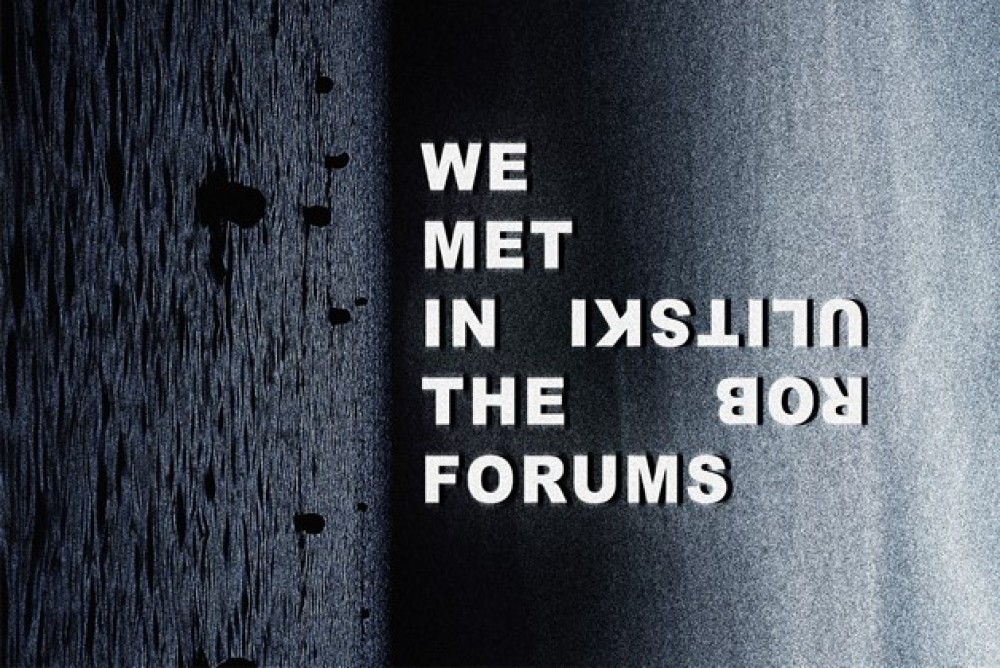Yelp is one of the largest user-generated review sites. Consumers use Yelp to find local businesses across various categories, such as restaurants, bars, shopping, entertainment, electricians, plumbers, contractors—and just about any other local service. To use Yelp for business effectively, build your free profile, respond to all reviews and inquiries, and use enhanced features and ads to attract customers and grow sales.
What Types of Companies Should Use Yelp for Business
Yelp is one of the most trusted online business directories when it comes to reviews. Over 80 million people visit Yelp monthly looking for businesses, and 57% connect to a business found on Yelp within a day. Thus, using Yelp for businesses can be a very powerful―and even free―tool for local businesses that want to get found online.
Every day, people publicly share thousands of opinions and ratings of local businesses, from restaurants and comedy clubs to pet grooming, contractors, and home cleaning services. In turn, these reviews drive sales to businesses using Yelp most effectively.
Here are some of the main business types Yelp is right for:
If you don’t see a main category that seems to fit your business, try searching Yelp for business services your company offers. To do this, visit Yelp.com and type keywords related to your business in the search bar. Then check the categories of the businesses that appear in the search results.
How to Join & Use Yelp in 6 Steps
Setting up an account and using Yelp is easy—and it’s free unless you add paid options or advertising to extend your reach on the platform. From building and optimizing your business profile on Yelp to managing it, here are six steps to maximize your return on investment on Yelp:
1. Claim or Register Your Yelp Business Profile
Check that your business is not already on Yelp before creating a new profile. To do this, start by searching for your business on Yelp using the search bar. If a profile exists, claim it. If not, create a new profile by navigating to the footer, clicking the “Claim your Business Page” options, and following the steps to build your business page.
Input your business name to start creating your business profile on Yelp. (Source: Yelp)
How to Claim an Existing Yelp Business Profile
Navigate to Yelp.com and search for your business name in the top search bar. If your business appears in the search results, click the listing to open the profile. You should see the option to “Claim this listing” on your profile to the right of your business name. Click this button and complete the steps to claim the listing and gain profile ownership.
Claim your Yelp business profile if your business is already listed on the site.
Create a New Yelp Profile
If your business does not have an existing profile on Yelp, create a new one. To do this, scroll down to the footer. Click “Claim your Business Page” in the menu options. Then follow the steps to register your new account, such as inputting your business’ name, address, hours, and contact information.
Yelp for Business allows you to register your business for free.
2. Add Your Business Information
After creating a business profile, complete it by providing as much information as possible about your company to optimize the chance of someone finding your business profile on Yelp. This includes your company’s physical address (if applicable), website URL, hours of operation, contact information, and a detailed description. Then, add at least five photos representative of your business.
Here are the nine sections to complete in your Yelp business profile:
Below is an example of an effective business profile on Yelp, called Vega Vitality. It has basic business information and essential details about key offerings. It also has an extensive gallery of high-quality photos, a price level, a call to action (“request an appointment”), and a 5-star rating based on dozens of reviews.
Complete all the sections of your profile and use a call-to-action (CTA) button to land more conversions.
3. Get Reviews
People use Yelp primarily to research business ratings and reviews as part of their decision-making process. Therefore, it’s critical for your business to secure high-quality reviews from its customers. Get your new profile off the ground with reviews from existing customers, friends, and family. Invite new customers to leave reviews or encourage them to do so by offering incentives.
Ask for Reviews From Your Network
The fastest way to get positive reviews is to ask customers, family, friends, and staff to leave a review of your business on Yelp. Be sure reviews are genuine and left by real Yelp users, as Yelp filters out any reviews it deems to be inauthentic or “rigged.” To solicit reviews from your network, ask them personally or post a link to request reviews on your website, on social media, in emails or newsletters, on receipts, or via text messages.
Here are nine ways to ask for reviews from your network:
Incentivize Customers to Leave Reviews
If you’re struggling to get the volume of positive reviews you need, try offering an incentive and applying it to nearly any of the methods above. For example, you can email a coupon or gift card to those who leave a review. Use an incentive likely to be attractive to your customers and the best method (or multiple methods) to reach them with this offer.
For more ideas and insights, check out our detailed breakdown of how to get more reviews.
4. Monitor & Respond to Inquiries & Reviews
Your Yelp profile isn’t a set-it-and-forget-it type of business listing. After building out your profile and implementing strategies to get reviews, start monitoring your account. For one thing, people searching on Yelp will often reach out with inquiries as to costs and availability. Yelp businesses that respond to inquiries within 24 hours receive three times more messages and requests.
You should also check your Yelp account daily for new reviews—good or bad—and reply to them right away. Make sure you leave a public response to each review by going to the reviews section of your business account, finding the relevant review, and clicking “Add Public Comment.” Enter your response, click “Preview,” then “Post Comment.”
Respond to Good Reviews
When responding to positive reviews, show appreciation by thanking the reviewer for their patronage and feedback. This can be done with a short public reply, but vary your replies to avoid your response looking canned or automated.
Respond to Bad Reviews
It’s crucial to reply to bad reviews as fast as possible as they are an opportunity to correct an issue or explain a situation. Plus, many consumers won’t be put off by a bad review if they see that your business was responsive and tried to remedy the situation. Start by apologizing for the experience or issue the reviewer had, offer objective clarifying information, invite them to contact you directly to come to a resolution, and don’t get defensive.
Review & Analyze Yelp Metrics
Your Yelp for Business Owners’ dashboard provides data about those who visit your profile. Review and analyze these metrics to gain insight into when users are the most active, common issues or comments, or if they are posting certain types of photos. For example, a restaurant might find that people visit its profile on weekdays before dinner and then use that when timing future advertising and marketing campaigns.
Use Yelp Metrics to understand your customers better and shape future campaigns.
5. Use Enhanced Business Profile Features
You can upgrade your Yelp business profile with enhanced, premium page features and Yelp Deals. Yelp’s enhanced features include adding a call-to-action button, an enhanced photo gallery’s inclusions, and removing profile ads. Additionally, Yelp Deals allows you to offer exclusive deals on your profile, such as a discount or gift certificates, to monetize your account.
Enhanced business page features include the ability to add a call-to-action button, remove competitor ads from your profile page, and use an enhanced image gallery. Each individual enhanced feature currently costs $1 per month, and Yelp also receives a commission for deals and gift certificates sold. To add enhanced business profile features, contact a Yelp Ad Representative via phone at (877) 767-9357.
Add a Call-to-Action Button
A call-to-action button gives visitors a way to interact immediately with your business by performing a certain action. For example, a restaurant could include a call to action like “Make a reservation” or “Place an order,” whereas a salon might use a call to action (CTA) such as “Book an appointment.” The CTA button appears on the right-hand side of your business page.
Example of Book an Appointment CTA button on Yelp
Order Now CTA button on Yelp marketing
Request a Consultation CTA button for business on Yelp
Request a Quote CTA button sample on Yelp
Remove Competitor Ads From Your Business Page
Yelp automatically displays competitor’s ads toward the bottom of your business page in order to give page visitors alternatives within your business category. This can be good for a visitor, but it’s not so good for your business. To keep the focus on your organization, you can pay to remove competitor ads from your page.
Sample of competitor ads on Yelp business profile
Enhanced Photo Gallery
The enhanced photo gallery option allows you to select the order in which photos are displayed in the photo gallery. This enables you to control what visitors see when they visit your business page. For example, your company may use this feature to showcase professional photos rather than user-generated or other photos added more recently, which may be lower-quality and less flattering.
Use the Enhanced Photo Gallery feature to highlight high-quality photos of your business.
Yelp Deals & Reservations
Yelp Deals are prepaid vouchers and gift certificates you can use to monetize your business profile. They are sold via a CTA button on the profile page in the right-hand sidebar. Yelp Deals cost nothing upfront to use; however, Yelp charges a 30% commission for deals and 10% for gift certificates.
6. Advertise on Yelp
Yelp advertising increases traffic to your business’ profile, thereby attracting new customers. It achieves this through pay-per-click (PPC) ads that position your company’s profile at the top of search results.
The Yelp advertising cost of these ads varies, but most businesses spend anywhere from $200 to $1,000 per month with a three-month commitment. For more information, contact a Yelp Ad Specialist. Learn more about using online ads as part of your organization’s search engine marketing strategy.
PPC advertising on Yelp search results page
How Much Businesses Spend on Yelp Advertising
It’s free to set up and manage your business profile on Yelp, making it an obvious choice for many small businesses. However, to get the most from your company’s Yelp profile, you should invest in additional features and consider advertising your business on Yelp. For example, advertisers with a monthly spend of $200 to $1,200 appeared three times more frequently on results pages than when they didn’t advertise.
Around 95.78% of the total revenue on Yelp came from advertising, making Yelp a good addition to or even a replacement for advertising on Google. In fact, Yelp stats show that businesses advertising on the platform get 2.5 times more leads than those that use it for free.
Also, for a fairly low cost per day, your business can add a call-to-action button. In addition, you can advertise to a curated audience using Yelp Connect. Yelp also offers a package combining its most effective features for businesses, but you’ll have to speak to a sales representative for details and pricing.
Pros & Cons of Using Yelp for Business
Businesses tend to have a love-hate relationship with Yelp. While some love the free exposure and social proof it provides, others dislike the negative impact bad reviews can have on their company and complain that Yelp ads are costly. Plus, it’s difficult, if not impossible, to get bad reviews removed, even when you know they are fraudulent.
The Pros of Using Yelp
When considering whether your business should use Yelp, take a look at some strong pros that make Yelp an affordable and effective way to market your business:
The Cons of Using Yelp
The cons of using Yelp are light compared to its pros; however, it’s worth acknowledging the downsides of Yelp for business:
Despite Yelp’s potential cons, it proves an effective marketing platform for businesses when used strategically. Cons like bad reviews can even serve as an opportunity to get customer feedback for identifying needed business improvements. Most importantly, for small businesses, Yelp can be used for free as a way to draw in new customers.
Key Yelp Statistics for Business Owners
Yelp is a powerful online marketing platform for businesses of any size, as a staggering 83% of users hire or buy from a business they found on Yelp. These Yelp statistics offer a brief rundown of the other benefits of using Yelp to boost your business local reputation and sales:
Frequently Asked Questions (FAQs)
How can I acquire & manage Yelp reviews?
The easiest and fastest way to get more reviews is by requesting them from your existing network, such as current customers, friends, and family. Whether they are positive or negative, respond to every review. This shows your business is proactive and cares about its customers’ experience and satisfaction. You can also streamline review acquisition with a platform like Podium or monitor your online reputation with a service like BrightLocal.
Is Yelp free for businesses?
Yes, Yelp is free for business use. You can create or claim your Yelp business listing for free, enter your contact details and business description, upload your logo, respond to reviews, manage your page, upload images, and much more, 100% free. Also, adding your business to Yelp or managing your profile doesn’t cost anything.
What’s the difference between Yelp & Google?
Yelp has built-in software that filters reviews based on quality and user activity, while Google gives equal weight to all reviews. This gives both platforms a different advantage: Google’s overall rating can become more accurate as it factors in all reviews, while Yelp can provide a more reliable rating as it omits unrecommended reviews. It is important to utilize both platforms to effectively manage brand reputation.
Bottom Line
To use Yelp effectively, create a comprehensive, search-optimized business profile, pay a small monthly fee for Yelp’s enhanced features, and engage with customers by responding to all reviews quickly. Doing so increases your visibility, in turn growing your customer base and leading to more sales.
Even if you have a complete profile and manage all reviews, it can still be hard for your business to appear in Yelp search results. Try Yelp ads to give your business the boost it needs to gain visibility and attract new customers. Get a free $300 Yelp advertising coupon by signing up today.
This content was originally published here.